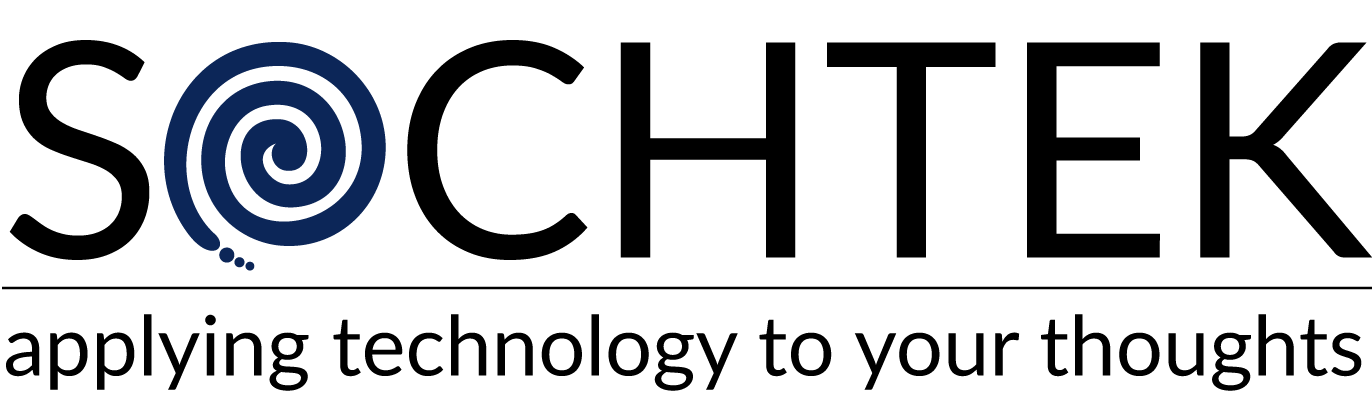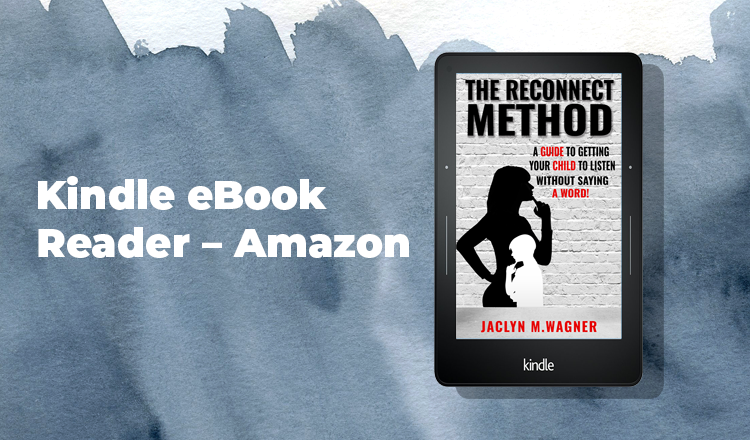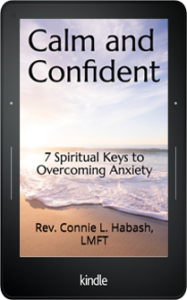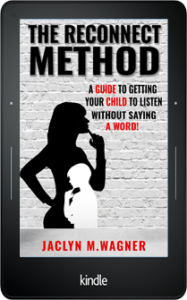Good Books are best friends for today, tomorrow and forever. But with the arrival of new technology the era is of white pages is a part of history now. Amazon’s Kindle ebook reader is an example of Electronic Book Reader.
A book is consisting of mainly 2 things:
1) The information in the form of words and pictures.
2) Paper, ink, front and back cover images.
Most important is book’s cover, that’s why authors lot of efforts in making their books more attractive.

Let’s discuss about electronic book reader by Amazon i.e. Kindle
How to Read A EBook On Kindle?
A electronic eBook reader is small, portable computer or tab gadget (device) i.e. use to read books known as eBooks ( electronic books) which are digitally accessible in MS Word file, Adobe PDF, HTML, etc. Further one can store large number of books in form of eBooks in his electronic device the kindle. The new Kindle version from Amazon’s, can hold up to 1,400 titles (books, newspapers, magazines and blogs) in its memory. One can connect his kindle device with internet through Wi-Fi The original Kindle had a port that allowed users to save titles to a memory card, extending the device’s capacity, which appealed to people who like the idea of having an electronic library that takes up very little physical space.
Feature of kindle eBook reader
- Portability: One can send any type of web page, blog, article, novel, story, etc directly on kindle device. Further it’s available for both Chrome and Firefox.
- Convenience: It is easy to use and handle. The perfect size, light weight, brightness for late night reading makes kindle best for use. Another great feature is that we can change the font size based on what suit to us.
- Font Size: Kindle provides 8 different font size choices, which means a lot to the comfort ability of the reader.
- Line Spacing: There are three options for line spacing in kindle. We can view an eBook in three different formats, like Mobile view, Tablet view and last is kindle eBook reader view.
- Location: The “Location” on a Kindle device is a way to keep track of your reading progress in a book in the absence of page numbers. Location numbers begin with “1” and go as high as necessary to chart the entire ebook. It’s the Kindle equivalent of pages. Because page count is irrelevant in a digital format that can be resized, Amazon made another standard to use for syncing location on your multiple devices. Each location is 128 bytes of data.
- Buttons: The touch screen feature of Kindle with additional buttons for moving forward and backward is like icing to a cake. These buttons help readers to move between the pages. USB Port: The higher version of kindle device also provides USB Port for mp3 files.
- Battery: Kindle has great battery backup. A single charge can last for 1 month if we do not attach it to Wi-Fi port. Otherwise it last for 4 to 5 weeks
- No Eyes Pain: The screen of kindle i.e. paperwhite is specially designed to prevent glare and eyes stain. Unlike phones or tablets, the Kindle is really easy on your eyes and is very comfortable to read on. It seems like we are actually reading the book. The Kindle’s E Ink Pearl technology and monochrome matte screen combination provides sharp and clear text.
- Travel Companion: The device is small and easy to hold with light in weight and easier to carry anywhere we go. Plus no worries about the folded edges of the book pages. It can save the all your entire book library.
- Improve your Vocabulary: The Kindle has an in-built dictionary from the New Oxford American Dictionary and provides instant definition lookups while you read. All the words looked up in the dictionary are automatically added to your Vocabulary Builder to enable you to remember the new words you learn.
- Share Books with Friends and Family: With the Kindle, you can easily lend books to other people who have an Amazon account, without having to worry about them not returning the book to you. The book is loaned for a predetermined period of time, during which you don’t have access to it, and then it will be returned back to you. Basically, you’ll always get your books back if you share them on Kindle!
At Sochtek we are working on Kindle projects. If you have an eBook and you want to get that published on Kindle we are here to help. From font size, type, layout, ebook structure, ebook front and back cover to whole eBook formatting for Kindle we have a specialized team to handle all this work.
We have recently uploaded couple of eBooks on Kindle, please check here: